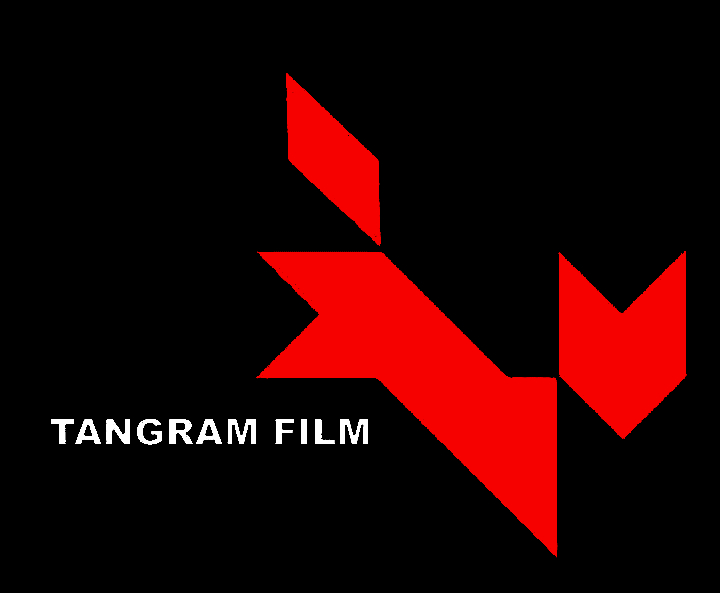About cookies on Tangram Film
About our cookies
This page explains what (web) cookies are and how we make use of them. It also explains how you might be affected if you say no to the cookies from this site. If you need to contact us with any questions you’ll find our contact form here.
What is a web cookie?
Cookies are small text files that are used to store information. The cookies are stored on your unit (computer, phone, pad etc.) whenever a page on this website is loaded in your browser. Cookies can be a big help when running a website: they make sure the website is functioning as intended during your visit, they can make the website more secure, they can enhance the user experience and – perhaps most important of all – cookies help website owners to monitor how the website performs, analyze what works and what needs improving.
How do we use cookies?
There are hardly no sites on the internet today that do not make use of cookies. On Tangramfilm.se we use both first party and third party cookies. First party cookies are necessary for the website to function correctly when you visit. They do not collect any data that can be used to identify you.
Third party cookies are used to understand how well the website is working, how our visitors interact with it, to maintain security and to give you a fast and enjoyable user experience every time you visit.
What kind of cookies do we use?
Necessary cookies: Some cookies are necessary to give you access to the site as we intended it to be experienced. All data they collect are anonymous.
Statistics cookies: These cookies store anonymous information about how well the site is working, how our visitors are using the website and where they come from. This information helps us understand and analyze what works and what does not so that we can improve it and create an even better user experience.
Settings cookies: These cookies store any choices you make on our site, including your choice to accept our cookies. By anonymously storing your choices you don’t have to make them every single time you visit the website.
How can I check which cookies are being stored on my unit?
You can remove or block cookies directly in your web browser settings menu. We refer to your particular browser’s documentation for instructions on how you do that.
For more information on cookies and how you control them we recommend that you visit Wikipedia and All about cookies.